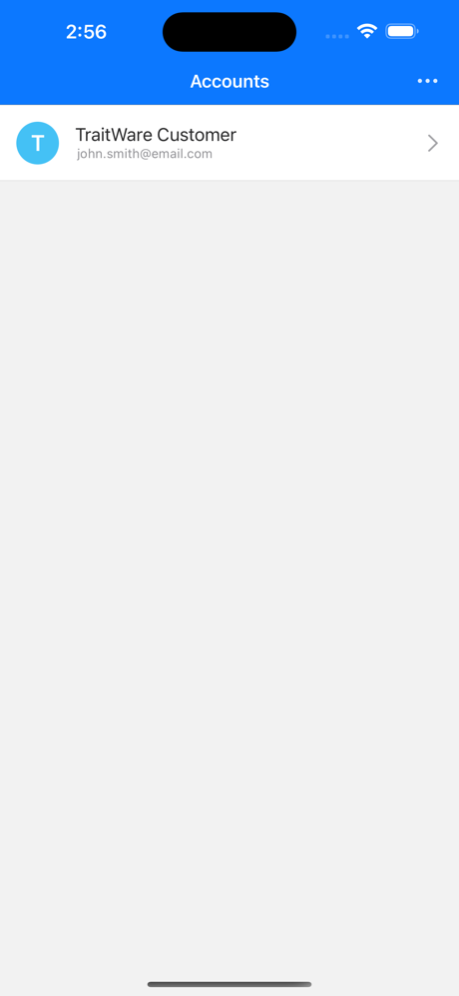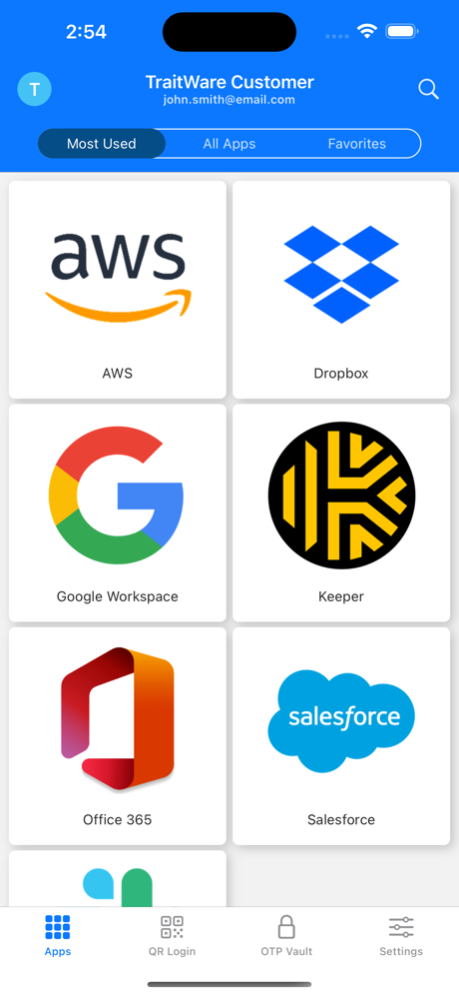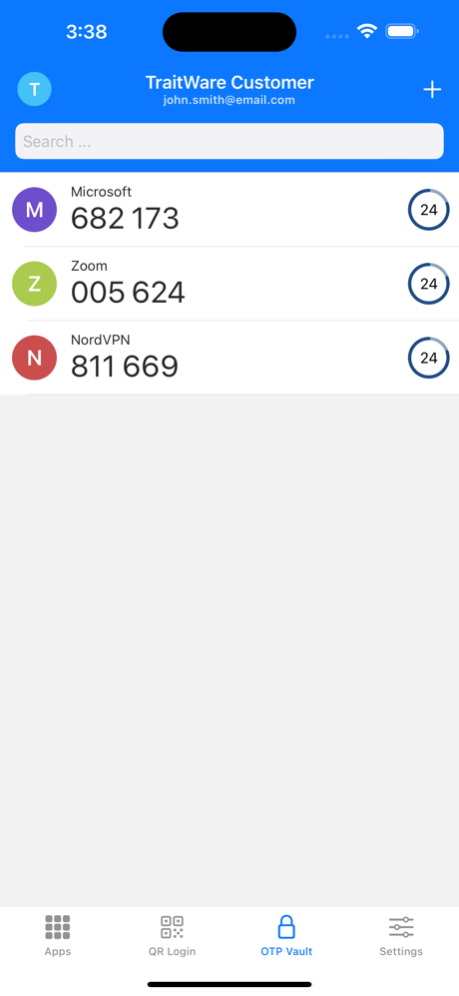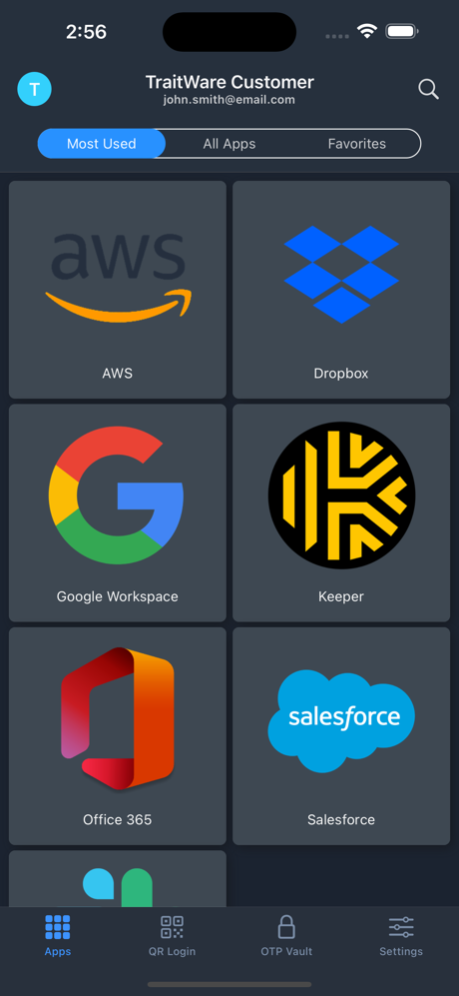TraitWare® Authentication 4.9.0
Free Version
Publisher Description
TraitWare® Authentication provides passwordless MFA-inherent access to protected applications, resources, and web sites by employing your mobile device as a “login token” or “authenticator”, eliminating dependence on the use of inconvenient and problematic usernames and passwords or separate hardware tokens. Security is improved because TraitWare was built from the ground up to include 2-factor MFA on every login.
TraitWare® leverages patented technology which “binds” the User’s identity to their Mobile Device. In addition, it relies on your device biometrics and optionally a technology called PhotoAuth, an image-based unlock method, which prevents unauthorized users from accessing the TraitWare App.
TraitWare allows the User’s Mobile Device to be used as a passwordless multi-factor authenticator where the two factors are: 1) “something you have”, which is the device itself which contains user and device traits; and 2) "something you are" using FaceID/TouchID or “something you know” which is your image-based PhotoAuth Sequence (which functions as a “visual PIN”). For even greater security, TraitWare also offers three-factor authentication, using a combination of FaceID/TouchID and a PhotoAuth sequence. Logins can additionally be locked down using admin-controlled geofencing.
Please see our Terms of Service for information on use and our Privacy Policy. Both are contained in our Terms of Service in the following link.
https://traitware.com/tos/
Jan 22, 2024
Version 4.9.0
We’ve done work under the hood to improve security and performance
About TraitWare® Authentication
TraitWare® Authentication is a free app for iOS published in the System Maintenance list of apps, part of System Utilities.
The company that develops TraitWare® Authentication is TraitWare Inc.. The latest version released by its developer is 4.9.0.
To install TraitWare® Authentication on your iOS device, just click the green Continue To App button above to start the installation process. The app is listed on our website since 2024-01-22 and was downloaded 0 times. We have already checked if the download link is safe, however for your own protection we recommend that you scan the downloaded app with your antivirus. Your antivirus may detect the TraitWare® Authentication as malware if the download link is broken.
How to install TraitWare® Authentication on your iOS device:
- Click on the Continue To App button on our website. This will redirect you to the App Store.
- Once the TraitWare® Authentication is shown in the iTunes listing of your iOS device, you can start its download and installation. Tap on the GET button to the right of the app to start downloading it.
- If you are not logged-in the iOS appstore app, you'll be prompted for your your Apple ID and/or password.
- After TraitWare® Authentication is downloaded, you'll see an INSTALL button to the right. Tap on it to start the actual installation of the iOS app.
- Once installation is finished you can tap on the OPEN button to start it. Its icon will also be added to your device home screen.